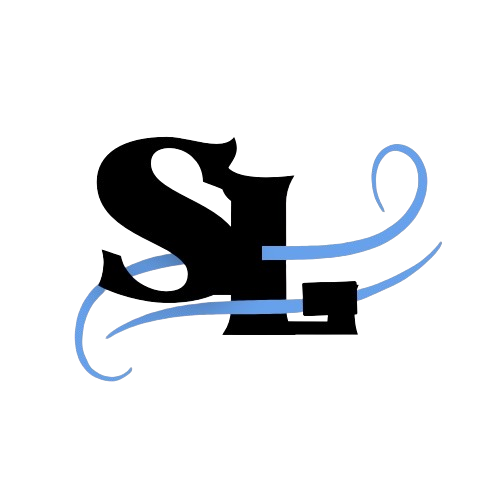LiteSpeed License
LiteSpeed is a high-performance web server known for its speed, security, and scalability. While it offers excellent features for optimizing website performance, its licensing can be expensive. That’s where we come in! With our LiteSpeed shared licenses, you can access all the premium features at a competitive price, ensuring faster website load times and enhanced security without breaking the bank. Choose us for an affordable and efficient hosting solution that boosts your website’s performance and reliability!
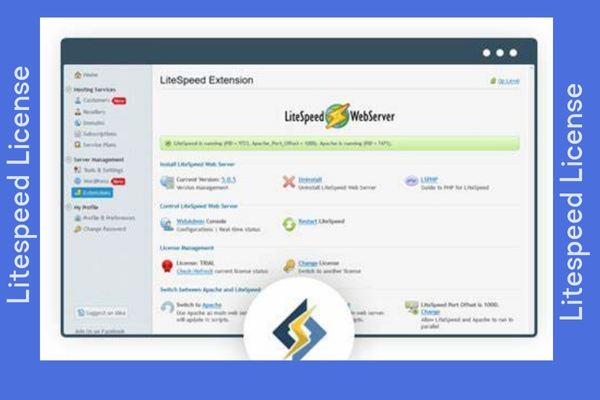
Key Feature of LiteSpeed License
Enjoy the full potential of your website with our LiteSpeed shared licenses, offering superior speed, security, and performance. Enjoy an affordable, high-performance solution that enhances your site’s efficiency and user experience!
Reliable and Secure
Benefit from regular updates and built-in security features to keep your data protected.
Cost-Effective
Enjoy premium cPanel features at a fraction of the cost, ideal for small businesses or startups.
User-Friendly Interface
Manage domains, files, and emails effortlessly with an intuitive design suitable for beginners.
Comprehensive Features
Access powerful tools for website management, including one-click installations for popular CMS platforms.
Cheap LiteSpeed License
Get a cost-effective LiteSpeed license with all premium features, boosting your website’s speed and performance. Enjoy high-quality, affordable solutions to optimize your hosting experience!

LiteSpeed
2 Core
LiteSpeed
4 Core
LiteSpeed
X CoreHow To Install LiteSpeed License?
To install a LiteSpeed license, run the LiteSpeed installer and enter your license key when prompted. Once activated, start the LiteSpeed server to complete the installation.
Frequently Asked Question
“Your LiteSpeed License Questions, Answered!”
A LiteSpeed license enables the use of the LiteSpeed Web Server, a high-performance web server known for its speed, scalability, and security features.
What types of LiteSpeed licenses are available?
LiteSpeed offers licenses for different environments, including Web Hosting, VPS, and Dedicated servers, to suit varying needs and resources.
Can I upgrade or downgrade my LiteSpeed license?
Yes, LiteSpeed licenses can be upgraded or downgraded as your hosting requirements change, ensuring flexibility and scalability.
To install LiteSpeed Web Server, log into your server via SSH and download the installer using wget. Extract the package with tar -zxvf and navigate to the extracted directory. Run the installer with ./install.sh and provide your LiteSpeed license key when prompted. Follow the setup instructions to configure the server, including admin credentials. Once installation is complete, start the server using /usr/local/lsws/bin/lswsctrl start. Finally, verify the installation by accessing your server’s IP or domain in a web browser.
A shared LiteSpeed license is a cost-effective option that offers the same premium features as a standard license, making it an ideal choice for budget-conscious users.
A LiteSpeed license provides features such as enhanced server performance, HTTP/3 support, DDoS protection, built-in caching, and compatibility with cPanel and other control panels.